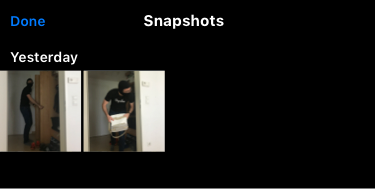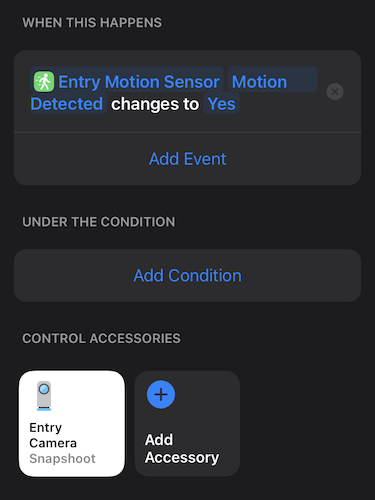hkcam
Open-Source HomeKit Camera
Attach a camera to a Raspberry Pi and run hkcam to make your own surveillance camera. Communication is encrypted and data is stored only on the Raspberry Pi. You can be sure that nobody has access to your video stream.
What you need is computer and a camera. A Raspberry Pi and the ELP 1080P USB camera are a perfect fit.
A Raspberry Pi is small and more than capable of running hkcam. You can even use a Raspberry Pi Zero, which is a tiny, tiny $15 computer.
See All Raspberry Pi Products →
The ELP 1080P USB camera provides 1920 × 1080 video at 30 fps. The enclosure is IP66 waterproof and the built-in IR LEDs provide good vision at night.
aliexpress.com →
A cheaper alternative is a camera module attached via ribbon cable. Keep in mind that this require the Legacy Camera Support on Raspberry Pi OS. This doesn't get you the best performance.
And then you need to install hkcam, which is responsible for taking the video stream and make it accessible to HomeKit.