Invoice Scanning
With Finances on iOS you can scan invoices and attach them to transactions as PDF documents. This way you will never lose your bills again.
QR-Code Support
Finances also recognizes QR-codes, which are based on the European guideline for SEPA credit transfers and the Austrian Registrierkassensicherheitsverordnung (RKSV), to automatically fill in the transaction amount, date, payee and currency.
European SEPA Credit Transfer – QR-codes for SEPA credit transfers are printed on payment forms and contain the amount, payee IBAN and name.
Austrian RKSV – QR-codes on invoices, which are subject to the RKSV, contain the amount and date of payment.
For example, if you scan the following bill, which contains a QR-code based on the Austrian RKSV, Finances will automatically fill in the transaction amount of € 22.21 and the date, March, 21st 2018 at 9.41.

The following video shows QR-code scanning in action.
Continuity Camera
On macOS Mojave you can scan invoices using a nearby iOS 12 device and attach them to transactions.
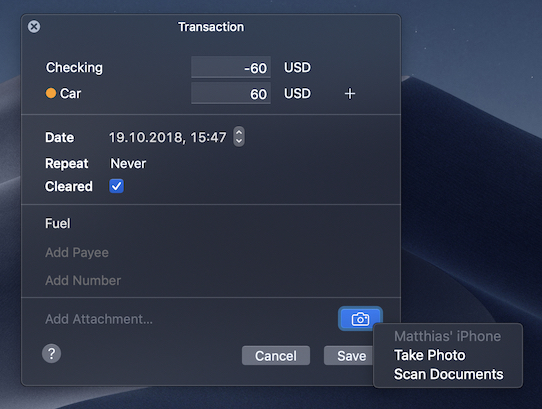
Tap on the camera icon and choose Scan Documents. Take your iOS device and scan your invoices. The invoices will be added automatically as an attachment to the transaction.