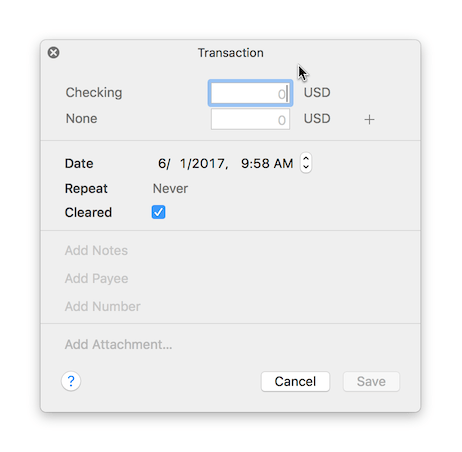
Record your transaction using a new kind of double-entry bookkeeping system. This simple system doesn't use credit and debit, and makes bookkeeping easier than ever. You can add images and PDF documents as attachments to transactions. You will never lose your bills again.
Learn MoreFinances not only works but also looks great. The new Dark Mode in macOS Mojave looks beautiful. Being in the black never looked so good.
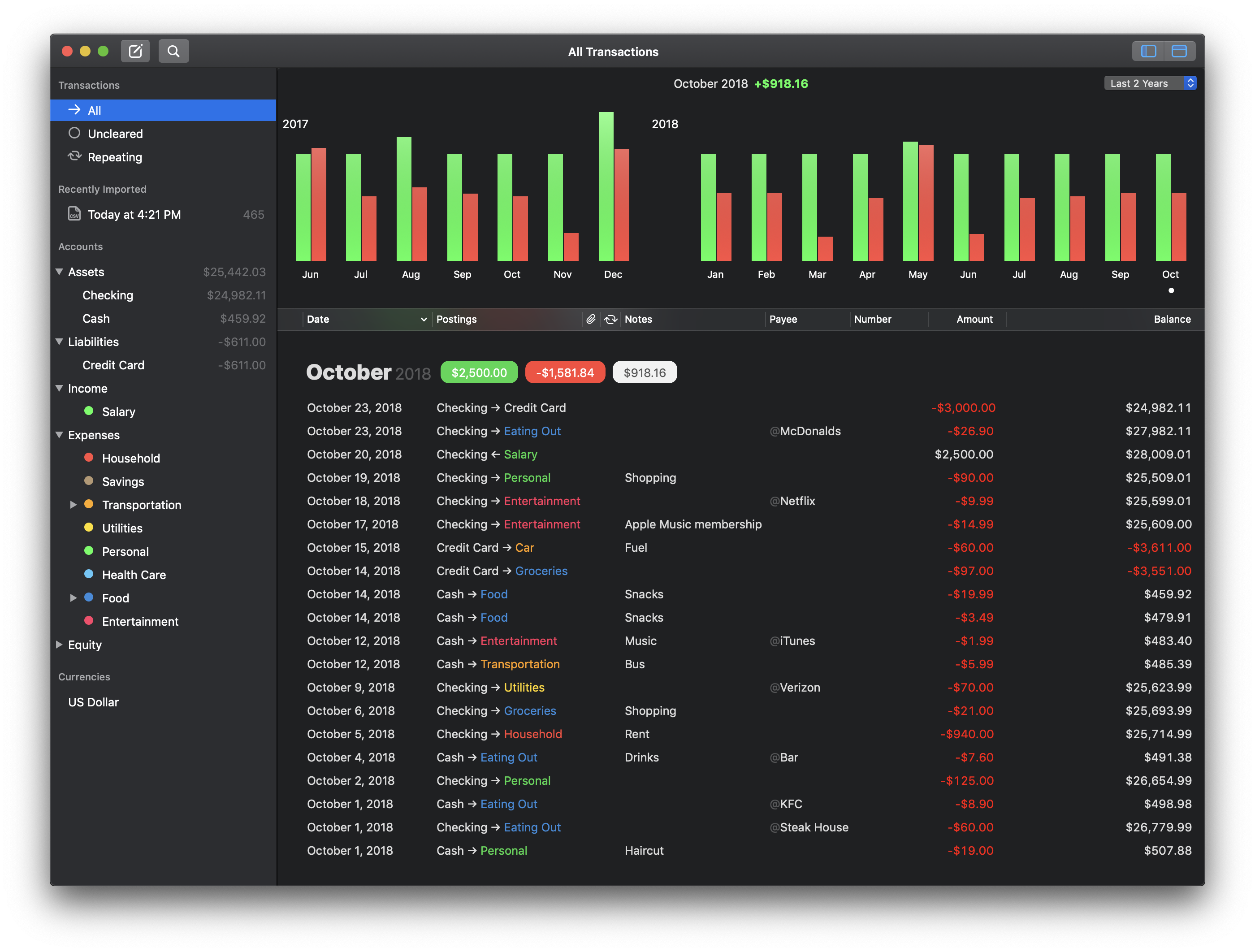
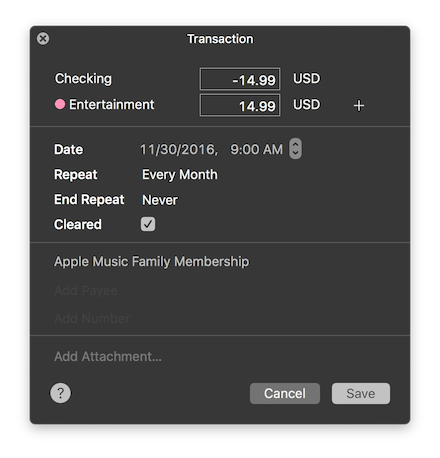
QR-codes on invoices based on the European EPC guideline and the Austrian Registrierkassensicherheitsverordnung are automatically recognised to fill in the transaction amount, date, payee and currency.
Learn MoreFinances is designed to keep your financial information private. Use Touch ID on your MacBook Pro to authenticate everytime the app is opened.
Security
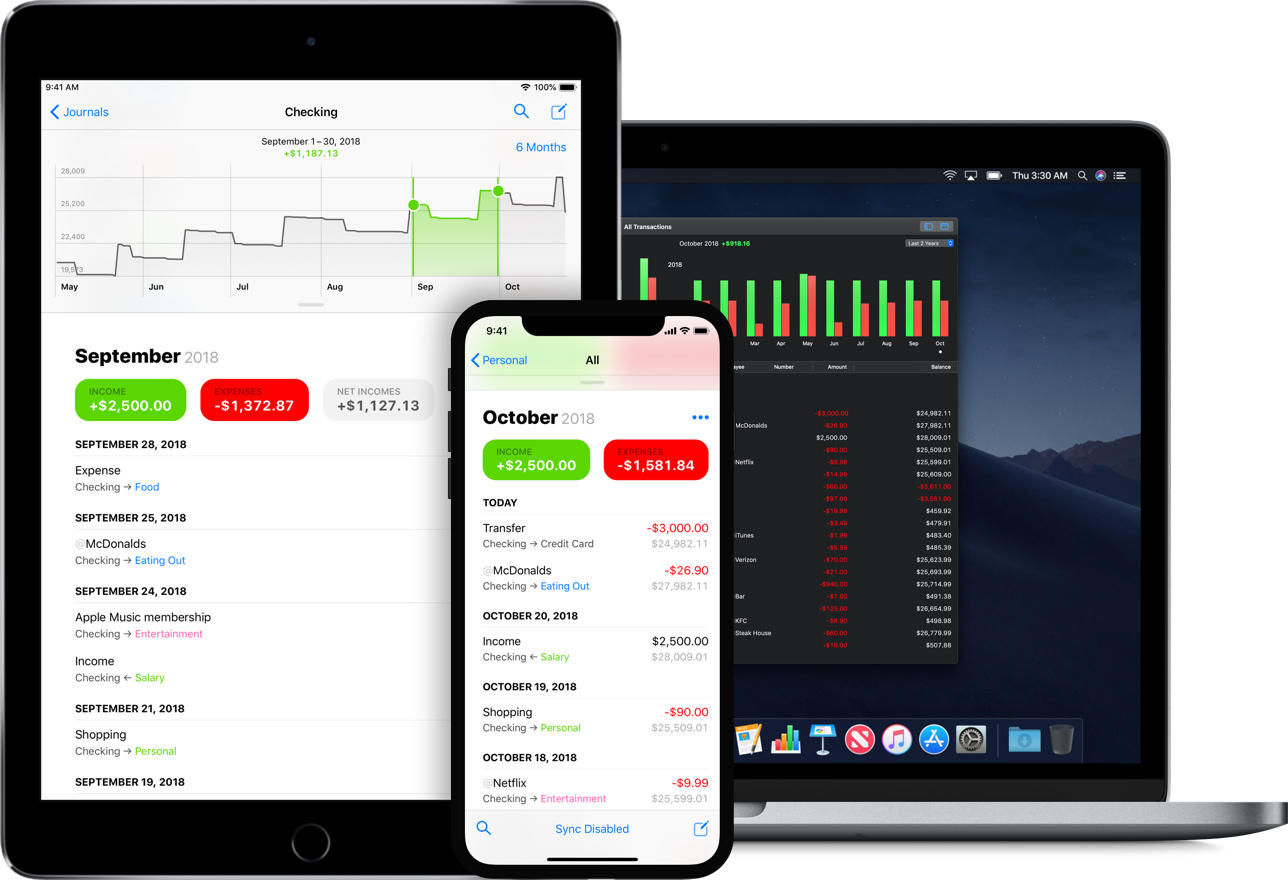
We provide support and post news on Twitter.
 Watch Screencast
Watch ScreencastRosemary shows you how to use Finances 2 for Mac, iPad and iPhone.