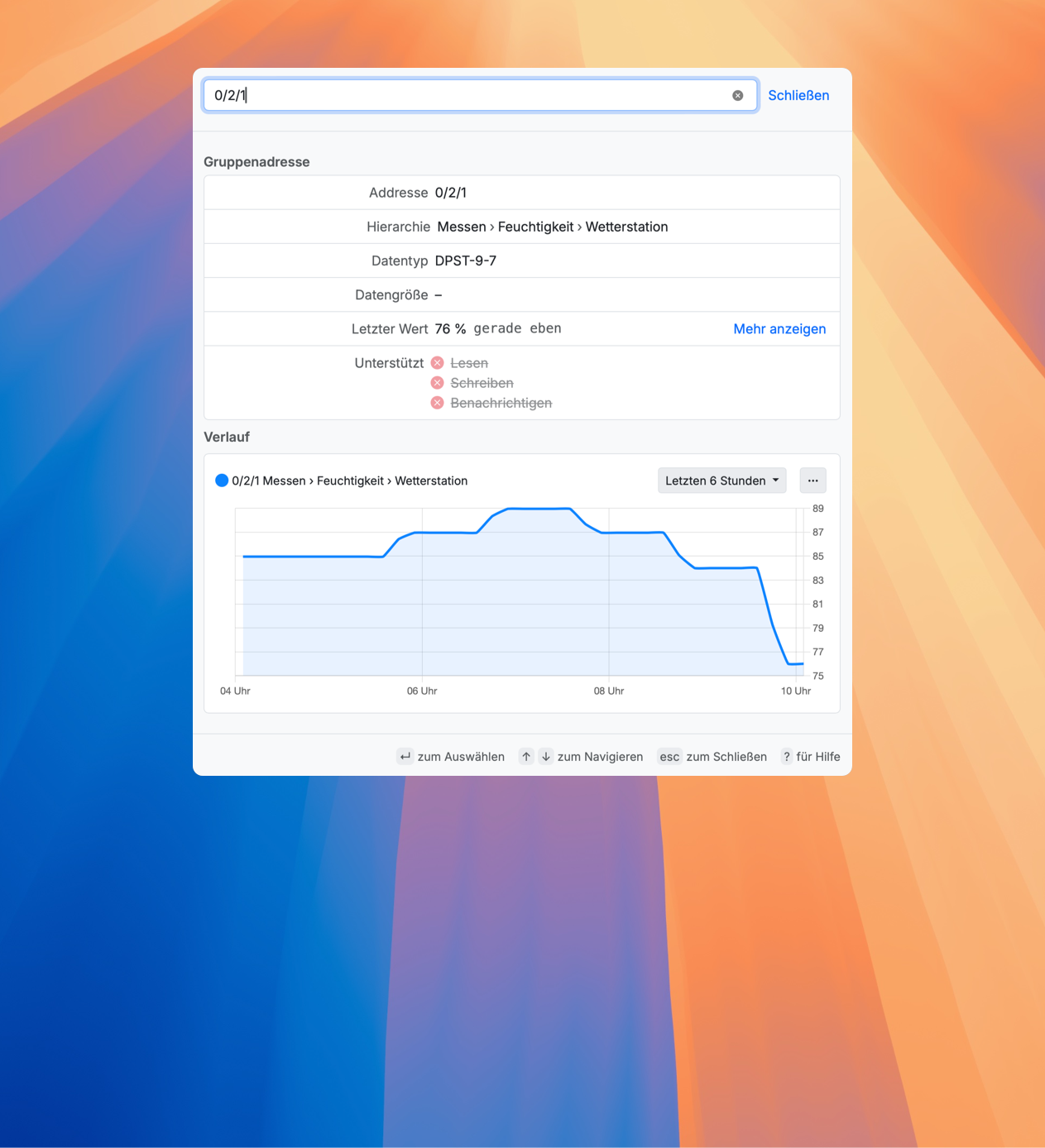HomeKit Bridge for KNX
With the HomeKit bridge for KNX you are in full control over your smart home. You can integrate your KNX devices into HomeKit and control them with the Apple Home app. This gives you the perfect KNX visualization on your iPhone and iPad.
You can control devices, monitor your data and create powerful automations in your browser. The web app was designed to work on large and on small screens.