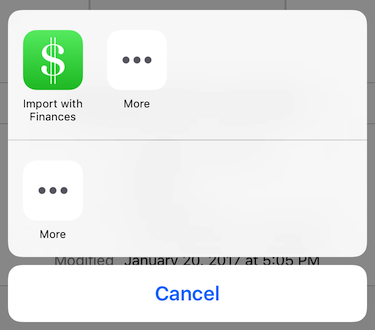Backup
Finances lets you create a backup of your data. A backup is stored in a .fin file which contains all data in JSON format. Attachments are Base64 encoded and included in the backup as well. If you have a lot of attachments, the backup file size might grow very large. Create a separate backup for every journals to keep the backup size small.
Here is an example of a backup file.
Create Backup
Mac
- Choose
Finances→Backup… - Select the journals for the backup
- Click
Next…and save the backup file
iOS
- Navigate to the App Settings and tap
Backup. - Select the journals for the backup
- Tap
Nextand save the backup file
Import Backup
Mac
- Choose
File→Import… - Select Backup and click
Next - Locate a file and click
Choose
iOS
- Open the backup file, for example in iCloud Drive
- Tap
 and select
and select Import with Finances